N°1 CLOUD COMMUNICATIONS
L’expertise télécom au service de vos clients.
Des solutions cloud performantes et sécurisées.
Téléphonie, UCaaS, CCaaS : équipez vos clients avec les meilleures technologies de communication.




N°1 CLOUD COMMUNICATIONS
Des solutions cloud performantes et sécurisées.
Téléphonie, UCaaS, CCaaS : équipez vos clients avec les meilleures technologies de communication.




Création
Partenaires
Pays couverts
Licences softphone
Entreprises utilisatrices
Croissance
Trusted by 10,000+ founders & business owners.